




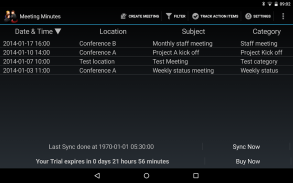

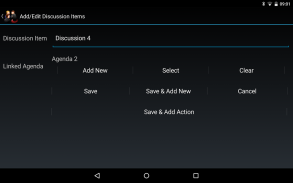
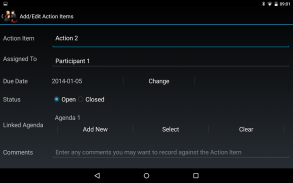



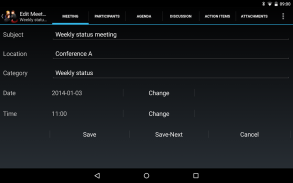
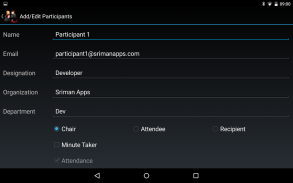





Meeting Minutes Trial

คำอธิบายของMeeting Minutes Trial
★★★ Meeting Minutes Trial is now a fully functional 3 day free trial of Meeting Minutes Pro. Hope you will like our app and find it useful. Please support us by buying the Pro version. Please send any comments to support@SrimanApps.com ★★★
★★★ Now with enhanced language support. HTML and MS Word XML formats support all languages that use the Unicode encoding. PDF format supports all languages that use the Latin, Greek or Cyrillic scripts ★★★
Meeting Minutes is a simple but powerful, user-friendly and intuitive app to Organize, Store and Track Meetings, Participants, Agenda, Discussion and Action Items. It has a simple easy to use UI coupled with rich functionality and features to increase your productivity and make you a pro at organizing, tracking and managing meetings. It supports the following features:
1) Create, Update, Import and View Meetings, Participants, Agenda, Discussion and Action Items
2) Import Meetings and Participants from Calendar to save time and improve efficiency(requires Android ICS or above)
3) Sort and Filter Meetings, Contacts and Action Items based on different parameters
4) Export/Email Meeting Minutes into a professional, simple and clear PDF, MS Word XML or HTML format. Custom Labels feature within settings allows you to generate meeting minutes in multiple languages (please note that all languages might not be supported).
5) Export/Email Action Items into a comma separated values file that can be used with any spreadsheet software
6) Sync Action Items to Calendar
7) Export the full database or a single meeting for backup/recovery purposes.Exported files are encrypted to protect the contents.
8) Import database or meeting backup. Backup from the Free version can also be imported.
9) Schedule Automatic Backup. Note that automatic backups are only taken when the app is running.
10) Integration with device contacts. No need to enter all participant information manually anymore. Can just select the desired contact that is already present on the device.
11) Settings to control and make the app work the way YOU want.
12) Sync data between multiple devices (requires the add-on app Meeting Minutes Sync)
Please refer the About page/screen of the app for license, privacy and copyright information.
★★★รายงานการประชุมการพิจารณาคดีอยู่ในขณะนี้ 3 วันทดลองใช้ฟรีทำงานได้อย่างสมบูรณ์ของรายงานการประชุม Pro หวังว่าคุณจะชอบ app ของเราและพบว่ามีประโยชน์ โปรดสนับสนุนเราโดยการซื้อรุ่น Pro กรุณาส่งความคิดเห็นใด ๆ support@SrimanApps.com ★★★
★★★สนับสนุนภาษาขณะนี้มีการปรับปรุง HTML และ MS Word รูปแบบ XML ที่สนับสนุนทุกภาษาที่ใช้เข้ารหัส Unicode รูปแบบ PDF สนับสนุนทุกภาษาที่ใช้ภาษาละตินกรีกหรือสคริปต์ซีริลลิ★★★
ประชุมนาทีเป็น app ง่าย แต่มีประสิทธิภาพที่ใช้งานง่ายและใช้งานง่ายที่จะจัดระเบียบร้านและติดตามการประชุมผู้เข้าร่วม, วาระ, คำอธิบายและการดำเนินการรายการ แต่ก็มีการใช้งานง่าย UI ง่ายควบคู่กับการทำงานที่หลากหลายและมีคุณสมบัติในการเพิ่มผลผลิตของคุณและทำให้คุณโปรที่จัดงานการติดตามและการจัดการประชุม จะสนับสนุนคุณสมบัติดังต่อไปนี้
1) สร้าง, ปรับปรุง, นำเข้าและดูการประชุมผู้เข้าร่วม, วาระ, คำอธิบายและการดำเนินการรายการ
2) การประชุมนำเข้าและผู้เข้าร่วมประชุมจากปฏิทินเพื่อประหยัดเวลาและปรับปรุงประสิทธิภาพ (ต้องใช้ Android ICS หรือสูงกว่า)
3) จัดเรียงและกรองประชุมรายชื่อและรายการการดำเนินการตามพารามิเตอร์ที่แตกต่างกัน
4) การส่งออก / อีเมล์รายงานการประชุมเป็นมืออาชีพง่ายและชัดเจนในรูปแบบ PDF, MS Word รูปแบบ XML หรือ HTML ป้ายที่กำหนดเองมีในการตั้งค่าช่วยให้คุณสามารถสร้างการประชุมในหลายภาษา (โปรดทราบว่าทุกภาษาอาจจะไม่ได้รับการสนับสนุน)
5) รายการที่ส่งออก / อีเมล์แอคชั่นเป็นเครื่องหมายจุลภาคคั่นแฟ้มค่าที่สามารถใช้กับซอฟต์แวร์สเปรดชีตใด ๆ
6) การดำเนินการซิงค์รายการไปยังปฏิทิน
7) การส่งออกฐานข้อมูลเต็มรูปแบบหรือการประชุมเดียวสำหรับการสำรอง / กู้คืน purposes.Exported ไฟล์จะถูกเข้ารหัสเพื่อป้องกันเนื้อหา
8) ฐานข้อมูลการนำเข้าหรือการประชุมการสำรองข้อมูล การสำรองข้อมูลจากรุ่นฟรีนอกจากนี้ยังสามารถนำเข้า
9) การสำรองข้อมูลตารางเวลาอัตโนมัติ โปรดทราบว่าการสำรองข้อมูลอัตโนมัติจะถูกนำเฉพาะเมื่อ app ทำงาน
10) การทำงานร่วมกับผู้ติดต่อของอุปกรณ์ จำเป็นที่จะต้องป้อนข้อมูลผู้เข้าร่วมทั้งหมดด้วยตนเองอีกต่อไป ก็สามารถเลือกรายชื่อที่ต้องการที่มีอยู่แล้วในปัจจุบันบนอุปกรณ์
11) การตั้งค่าเพื่อควบคุมและตรวจสอบการทำงานแบบที่คุณต้องการ
12) ข้อมูลที่ซิงค์ระหว่างอุปกรณ์หลาย (ต้องใช้ add-on app ที่ประชุมนาทีซิงค์)
โปรดดูรายละเอียดเกี่ยวกับหน้าจอ / ของ app สำหรับใบอนุญาตเป็นส่วนตัวและข้อมูลเกี่ยวกับลิขสิทธิ์

























